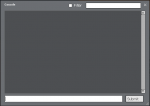Difference between revisions of "Controls"
Jump to navigation
Jump to search
(Created page with "WASD go move Z or "+zoom" go through prop click go shoot gun other click aim down sight") |
|||
| Line 1: | Line 1: | ||
There are controls for [[Zombie Survival Remantled]] that are different from regular Garry's Mod. | |||
This section will tell you the controls you may not know and are useful to know. | |||
==Opening Console== | |||
You are able to rebind any of these controls to any key. Either in the Options in your ESC menu or manually though console.[[File:ConsoleZSR.png|thumb|Console|150px]] | |||
To open your console press your "`" or "~" key on your keyboard and it will bring up your console. [[File:EnableConsole.png|thumb|Enable Console|150px]] | |||
If you want to rebind a key in console you will type: <pre style="color:lightgreen>bind "[Key]" "[Console Command]"</pre> | |||
Example of this would look like: <pre style="color:lightgreen>bind "space" "+jump"</pre> Putting this in console will bind your spacebar to jump. | |||
If you need a key but don't know how to bind it, refer to the [https://developer.valvesoftware.com/wiki/Bind Valve Binds Wiki] | |||
==Disclaimer== | |||
'''These are default controls and may differ if you have manually changed controls on Garry's Mod.''' | |||
{| class="wikitable sortable stickyheader | |||
!Action | |||
!Default Key | |||
!Console Command | |||
|- | |||
|Strafe left | |||
|A | |||
| +moveleft | |||
|- | |||
|Strafe Right | |||
|D | |||
| +moveright | |||
|- | |||
|Move Forward | |||
|W | |||
| +forward | |||
|- | |||
|Move Backwards | |||
|S | |||
| +back | |||
|- | |||
|Jump | |||
|Spacebar | |||
| +jump | |||
|- | |||
|Crouch | |||
|Control | |||
| +duck | |||
|- | |||
|Shoot/Swing Melee | |||
|Left Mouse | |||
| +attack | |||
|- | |||
|Aim Down Sights/Melee Block | |||
|Right Mouse | |||
| +attack2 | |||
|- | |||
|Reload | |||
|R | |||
| +reload | |||
|- | |||
|Use/Pick up Prop | |||
|E | |||
| +use | |||
|- | |||
|Phase/Walkthrough Props | |||
|Z | |||
|gmod_undo OR +zoom | |||
|- | |||
|Change Weapon Fire Mode | |||
|E+R | |||
|Cannot bind (uses +use and +reload) | |||
|- | |||
|Zombie Survival Menu | |||
|F1 | |||
|Cannot bind | |||
|-| | |||
|Point Shop/Store | |||
|F2 | |||
|Cannot bind | |||
|- | |||
|Open Remaantler | |||
|F3 | |||
|Must have the alternate f3 button option enabled | |||
|- | |||
|Open Options | |||
|F4 | |||
|Cannot bind | |||
|- | |||
|Open Inventory | |||
|Alt | |||
| +walk | |||
|- | |||
|Rotate Prop | |||
|Alt While you're holding a prop | |||
| +walk | |||
|- | |||
|Open Scoreboard | |||
|Tab | |||
| +showscores | |||
|} | |||
Revision as of 00:02, 20 January 2023
There are controls for Zombie Survival Remantled that are different from regular Garry's Mod. This section will tell you the controls you may not know and are useful to know.
Opening Console
You are able to rebind any of these controls to any key. Either in the Options in your ESC menu or manually though console.
To open your console press your "`" or "~" key on your keyboard and it will bring up your console.
If you want to rebind a key in console you will type:
bind "[Key]" "[Console Command]"
Example of this would look like:
bind "space" "+jump"
Putting this in console will bind your spacebar to jump.
If you need a key but don't know how to bind it, refer to the Valve Binds Wiki
Disclaimer
These are default controls and may differ if you have manually changed controls on Garry's Mod.
| Action | Default Key | Console Command |
|---|---|---|
| Strafe left | A | +moveleft |
| Strafe Right | D | +moveright |
| Move Forward | W | +forward |
| Move Backwards | S | +back |
| Jump | Spacebar | +jump |
| Crouch | Control | +duck |
| Shoot/Swing Melee | Left Mouse | +attack |
| Aim Down Sights/Melee Block | Right Mouse | +attack2 |
| Reload | R | +reload |
| Use/Pick up Prop | E | +use |
| Phase/Walkthrough Props | Z | gmod_undo OR +zoom |
| Change Weapon Fire Mode | E+R | Cannot bind (uses +use and +reload) |
| Zombie Survival Menu | F1 | Cannot bind |
| Point Shop/Store | F2 | Cannot bind |
| Open Remaantler | F3 | Must have the alternate f3 button option enabled |
| Open Options | F4 | Cannot bind |
| Open Inventory | Alt | +walk |
| Rotate Prop | Alt While you're holding a prop | +walk |
| Open Scoreboard | Tab | +showscores |