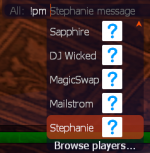Difference between revisions of "Commands"
Jump to navigation
Jump to search
| (One intermediate revision by the same user not shown) | |||
| Line 4: | Line 4: | ||
<pre style="color:lightgreen>!afk OR /afk</pre> | <pre style="color:lightgreen>!afk OR /afk</pre> | ||
Some commands may be missing so feel free to explore all the commands by typing a "!" or "/" in chat, and using your arrow keys to navigate the | Some commands may be missing so feel free to explore all the commands by typing a "!" or "/" in chat, and using your arrow keys to navigate the Chatbox menu. | ||
Some commands give the option to select a player you can use either the "TAB" key or your arrow keys to navigate it. [[File:ChatMenu.png|thumb|Chatbox Menu|150px]] | Some commands give the option to select a player you can use either the "TAB" key or your arrow keys to navigate it. [[File:ChatMenu.png|thumb|Chatbox Menu|150px]] | ||
| Line 26: | Line 26: | ||
|- | |- | ||
|afk | |afk | ||
|Only on Zombie Team. | |Only on Zombie Team. Makes you away from keyboard and a Bot Controls you | ||
|!afk | |!afk | ||
|- | |- | ||
Latest revision as of 08:38, 3 February 2023
Zombie Survival Remantled has a long list of commands that do a wide verity of things.
These commands are put in chat normally starting with the "!" OR "/" Prefix.
For example:
!afk OR /afk
Some commands may be missing so feel free to explore all the commands by typing a "!" or "/" in chat, and using your arrow keys to navigate the Chatbox menu.
Some commands give the option to select a player you can use either the "TAB" key or your arrow keys to navigate it.
Disclaimer
All commands will start with "!" or "/" but are not shown in the table.
The [ and ] are NOT needed when typing the command.
| Command | Purpose | Usage |
|---|---|---|
| pm | Privately messages another player. | !pm [Player] [Message] |
| vm | Opens a menu for voice lines for your equiped model | !vm |
| afk | Only on Zombie Team. Makes you away from keyboard and a Bot Controls you | !afk |
| csc | Broadcasts a message to all sunrust servers | !csc [Message] |
| help | Prints available commands in console | !help |
| roll | Rolls a dice | !roll [How many dies] [Max Number] [Min Number] |
| shop | Opens the Sunrust Store | !shop |
| claim | Claims Sunrust donations that you've purchased | !claim |
| dance | Opens a menu for Emotes/Dances. You must be a Donator or recently get a Boss kill | !dance |
| ember | Tells you how much ember you have | !ember |
| ranks | Opens the leaderboards | !ranks |
| emotes | Opens a list of chat voicelines that you can say | !emotes |
| ignore | Locally mute someone's messages. | !ignore [Player] |
| unignore | Locally unmutes someone's messages. | !unignore [Player] |
| portal | Opens up a menu showing all Sunrust servers you can join | !portal |
| sendember | Sends your ember to a player | !sendember [Player] [Amount] |