Difference between revisions of "Bind"
Jump to navigation
Jump to search
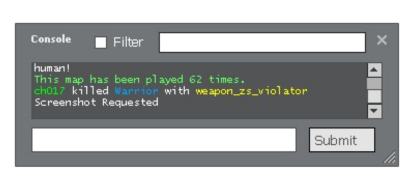
(Created page with "__TOC__ File:Console2.png|center|500px|frame|link=|none|To enable the console, click on Options > Keyboard > Advanced… and tick the 'Enable developer console' box...") |
m (Replaced content with "[https://sunrust.org/wiki/index.php?title=Zombie_Survival Back to Zombie Survival] __TOC__ File:Console2.png|center|500px|frame|link=|none|To enable the console...") Tag: Replaced |
||
| Line 1: | Line 1: | ||
[https://sunrust.org/wiki/index.php?title=Zombie_Survival Back to Zombie Survival] | |||
__TOC__ | __TOC__ | ||
[[File:Console2.png|center|500px|frame|link=|none|To enable the console, click on Options > Keyboard > Advanced… and tick the 'Enable developer console' box.]] | [[File:Console2.png|center|500px|frame|link=|none|To enable the console, click on Options > Keyboard > Advanced… and tick the 'Enable developer console' box.]] | ||
To bind a command to a key, type <code>bind KEY "COMMAND"</code> in console. | To bind a command to a key, type <code>bind KEY "COMMAND"</code> in console. | ||
== | ==Buy Bind== | ||
This section is about | This section is about using bind to buy point shop items with their [[Item ID]].<br> | ||
The COMMAND consists of <code>zs_pointsshopbuy</code> followed by the <code>itemID</code>, which allows the player to buy item(s) with bind.<br> | |||
Example:<code>bind h "zs_pointsshopbuy ps_pistolammo5x"</code> | |||
==Other Binds== | |||
The COMMAND consists of <code> | |||
Example: <code> bind h " | |||
This section is about other bind commands. | This section is about other bind commands. | ||
<center><table style="text-align: center;background-color:#595959;border: 1px solid black"><tr style="border: 1px solid black;"><td style="border: 1px solid black;"> <span style="color:orange;font-weight:bold">Send chat message with key.</span> </td><td style="background-color:#4c4c4c;border: 1px solid black;"> bind KEY "say CHAT" </td><td style="border: 1px solid black;"> <span style="color:orange;font-weight:bold">Useful to save chat message that you would want to send frequently.<br>Example: bind h "say !vm"</span> </td><td style="background-color:#4c4c4c;border: 1px solid black;"> [[File:vm.gif|frameless|link=|none]] | <center><table style="text-align: center;background-color:#595959;border: 1px solid black"><tr style="border: 1px solid black;"><td style="border: 1px solid black;"> <span style="color:orange;font-weight:bold">Send chat message with key.</span> </td><td style="background-color:#4c4c4c;border: 1px solid black;"> bind KEY "say CHAT" </td><td style="border: 1px solid black;"> <span style="color:orange;font-weight:bold">Useful to save chat message that you would want to send frequently.<br>Example: bind h "say !vm"</span> </td><td style="background-color:#4c4c4c;border: 1px solid black;"> [[File:vm.gif|frameless|link=|none]] | ||
| Line 376: | Line 18: | ||
</td></tr></table></center> | </td></tr></table></center> | ||
__NOEDITSECTION__ | __NOEDITSECTION__ | ||
[https://sunrust.org/wiki/index.php?title=Bind# Back to Table of Content]<br> | |||
[https://sunrust.org/wiki/index.php?title=Zombie_Survival Back to Zombie Survival] | |||
[https://sunrust.org/wiki/index.php?title=Main_Page Back to Main Page] | |||
Revision as of 20:30, 7 September 2021
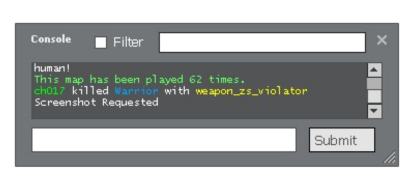
To enable the console, click on Options > Keyboard > Advanced… and tick the 'Enable developer console' box.
To bind a command to a key, type bind KEY "COMMAND" in console.
Buy Bind
This section is about using bind to buy point shop items with their Item ID.
The COMMAND consists of zs_pointsshopbuy followed by the itemID, which allows the player to buy item(s) with bind.
Example:bind h "zs_pointsshopbuy ps_pistolammo5x"
Other Binds
This section is about other bind commands.
| Send chat message with key. | bind KEY "say CHAT" | Useful to save chat message that you would want to send frequently. Example: bind h "say !vm" | 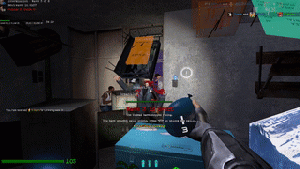 |
| Buy current weapon/selected ammo with points. | zs_quickbuyammo | Useful when trying to buy ammo for gun in stressful late game. | 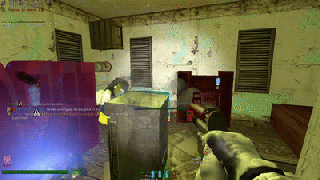 |
| Make current weapon/selected ammo with scrap near remantler. | zs_quickmakeammo | Useful when after dismantling weapons to get ammo with their scrap. |  |
| Disable the altered colour balance. | mat_colorcorrection 0 | Useful when map has colour correction that make it hard to see. Example: bind j "toggle mat_colorcorrection 0 1" | 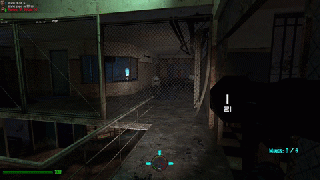 |
| Upgrade brought weapon(s). | zs_upgrade | Useful when upgrading items. Example: alias "var" "temp1" alias "temp1" "zs_upgrade waterballoon;zs_upgraderemantle trinket_cryo_curer;zs_upgraderemantle trinket_cryo_indu;zs_upgrade eguitar;zs_upgraderemantle trinket_long_grip;zs_upgraderemantle trinket_energy_bracelet; alias var temp2" alias "temp2" "zs_upgraderemantle trinket_ice_attach;zs_upgraderemantle trinket_force_booster;zs_upgraderemantle trinket_power_gauntlet;zs_upgraderemantle trinket_blade_charge; alias var temp3" alias "temp3" "say Job done!; alias var temp1" bind "." "var" | |
| Upgrade brought trinket(s). | zs_upgraderemantle | ||
| Dismantle brought item(s). | zs_dismantle | Example: bind kp_home "zs_dismantle" |
Back to Table of Content
Back to Zombie Survival
Back to Main Page